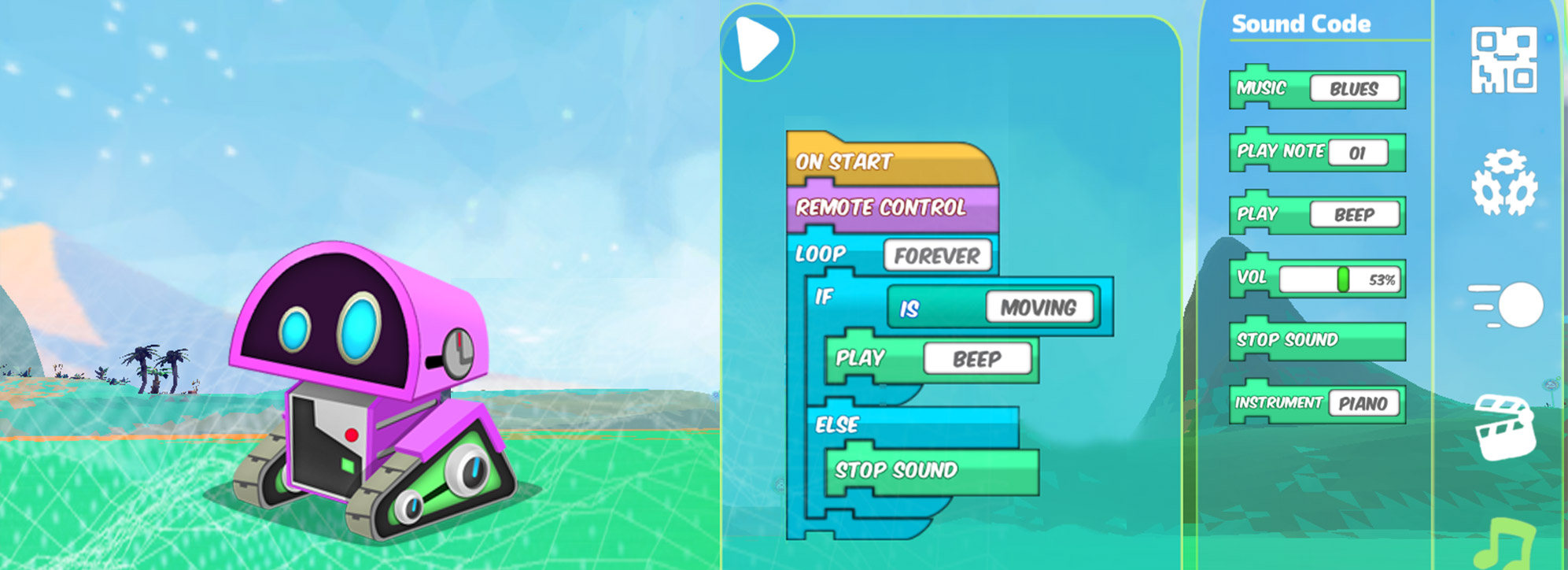Powering Up with Blockly! Four Cool Tips for Coding
Everyone loves robots! They’re cool, awesome, and are great companions when travelling through space. Socket is a perfect example!
While it’s fun to assemble and craft them, giving them their own personality is another thing. Robots need Artificial Intelligence or AI to move, execute commands and do all sorts of awesome stuff.
So as Planeteers, how do we add functions to our robots?
Introducing Blockly – it works just like a super power! Blockly gives you the amazing ability to code. Coding is the process of creating your own programs that you then install in your robots, activating their own awesome Artificial Intelligence . Cool, right?
Blockly also works a lot like the Builder tool. To create a program, simply snap the lines of code together, run it and voila! You’re writing a program.
If you have played Planeteers for some time now, you might be familiar with the basics. For fellow explorers that are just starting out, this is perfect for you. Here are some tips, sent to us by Mission Control, to improve your coding skills.
Tip # 1 – Know the codes
Blockly gives you access to the code library and it contains LOTS of lines, each with their own actions. It might seem intimidating to try these codes out at first, but fret not! Mission Control added helpful tooltips to each line of code. To see the definition of a code, simply hover your mouse to it and a tooltip will appear.
It’s super important to familiarize yourself with what each line of code does, so take your time and get to know each code and category better.

Tip # 2 – Start with something simple
Blockly can do a lot of cool stuff! But before you jump into complex coding, start with something simple first. For example, if you have a ready-made robot in your inventory, give it a spin and try to add simple movement codes to it. Once that works perfectly, clear out the previous code and try adding a new one. When you’ve mastered creating simple programs, slowly work on combining different codes and creating an Artificial Intelligence program.
Tip # 3 – Test your program often
Testing is super important in coding; it lets you know if there is an error in your code that needs fixing. When creating complex programs such as an Artificial Intelligence, make it a habit to test your code in between steps. This helps you keep track of the functions that you are adding to your robot, and also saves a lot of time when fixing a huge amount of code.
Tip # 4 – Experiment and keep practicing
Coding an Artificial Intelligence program in Blockly is a learning process, and the best way to master it is by doing all sorts of awesome programs through experimentation! Don’t be afraid to mix and match different code combinations to discover new features you may add to your robot. You might even end up creating a really cool program! Neat-o!
And of course, practice makes perfect, so keep practicing to hone your super coding powers!
Hopefully, these tips will get you pumped and excited to explore Blockly coding. If you have some cool ideas or curious questions, you can send us an e-mail or contact us through social media.
Until next time! See ya, Planeteer!